Last updated Sep 20, 2022
New feature for beta testing: widget!
We are excited to announce a new beta feature available for public testing: a Teamup widget for your phone!
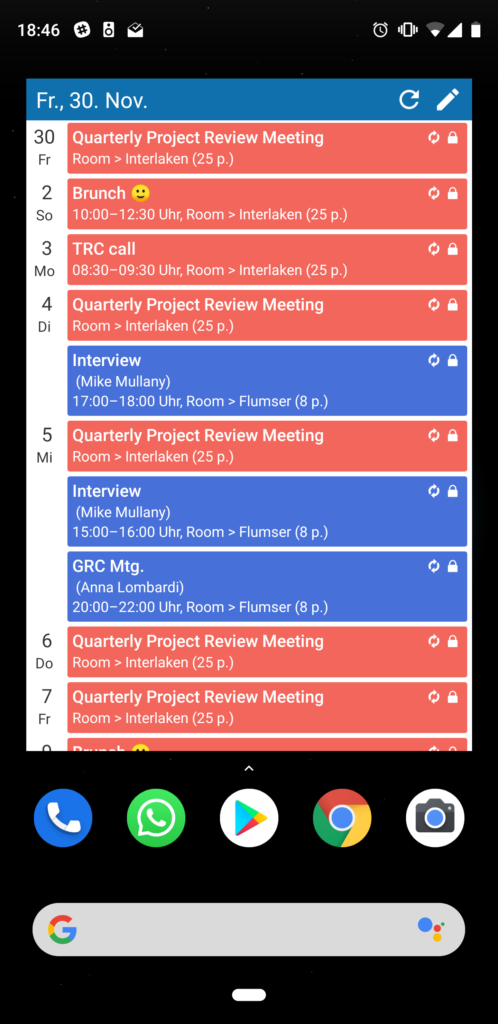
How to join the Beta program
To join (or leave) the Beta, please go to Google Play from your Android device, open the Teamup Calendar app page, and scroll down until you see the following:
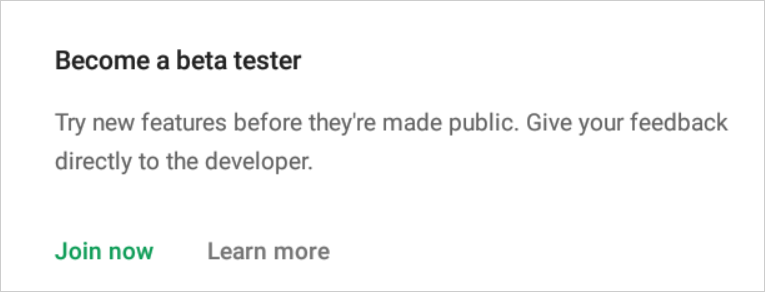
Click Join now to be added to the Beta program. It may take a few minutes for your request to be processed.
You can also opt-in to become a beta tester here directly.
To leave the Beta program
If you have already joined the Beta program, you will see a slightly different message. Instead of “Become a beta tester” you will see “You’re a beta tester.” There will be a link to Leave or Learn more. To leave the Beta program, simply tap the Leave option.
Going Back to the Public Version
A Beta version may not be stable. If the Beta version is causing issues for how you use the app, or for the features important to you, you may wish to leave the Beta.
At any time, you can switch back to the public version of the mobile app:
- Leave the Beta program, as explained above.
- Uninstall the Beta version of the Teamup mobile app.
- Reinstall the public version from Google Play.
Please send your feedback to support@teamup.com. Thank you for helping make Teamup better!
