A calendar link is a custom shareable link that can be used to grant access to a Teamup calendar.
A calendar administrator can grant calendar access to users and groups, or by creating shareable calendar links.
Calendar links make it possible to grant calendar access to people who are outside your organization and/or do not have a user account. You can also use calendar links to embed calendars in a webpage or other site for group or public access.
Calendar links are created by the calendar administrator. When a new calendar is created, there are two pre-configured calendar links, Reader and Modifier, which the administrator can use or delete as needed.
Each calendar link can include all sub-calendars or selected sub-calendars. For example, a master calendar might have 50 sub-calendars. But a calendar link might only include 5 of those sub-calendars.
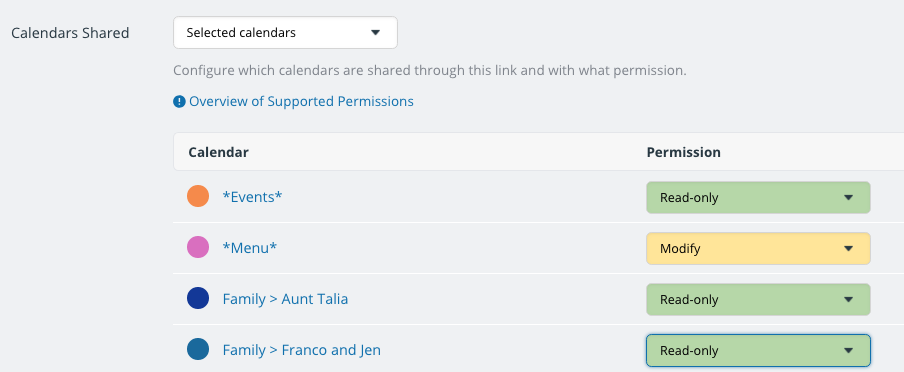
Permissions are set for each sub-calendar included, to control how much access and ability a user has. For example, a read-only permission allows a user to view what’s on a sub-calendar, but not to modify or add anything.
Calendar links can be deactivated, modified, or deleted by the calendar administrator at any time. Calendar administrators can see all calendar links for their calendar by going to Settings > Sharing.
More: How to Share Your Teamup Calendar with Users, Groups, or Links
