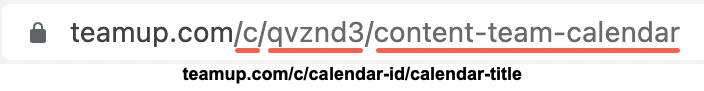There are two ways to share a Teamup calendar: by adding account-based users to a calendar, or by creating and sharing a unique calendar link.
If you have access to many Teamup calendars, it’s easy to forget which type of access you are using for each one. Sometimes you may wish to know if the particular calendar access you are using is tied to your Teamup user account, or is a shareable calendar link. There are several easy ways to tell the difference.
On the dashboard
Any calendar that you access via your user account will automatically be added to your dashboard. You can also add calendar links to your dashboard.
Browser dashboard
 When viewing your dashboard on a browser:
When viewing your dashboard on a browser:
- Below the calendar title, account-based calendar access will show an avatar beside the user name.
- Below the calendar title, link-based access will show a link icon will show next to the link name.
- Administrator-level access will be indicated with a crown icon in the top right corner of the calendar title.
Mobile dashboard
On mobile, the user name or the link name will appear below the calendar title.
In the calendar
When using any Teamup calendar, look for these differences to see if your access is account-based or is a link:
In the top right corner of the calendar, account-based access will show your user name. A calendar link will show a link icon with the link name.
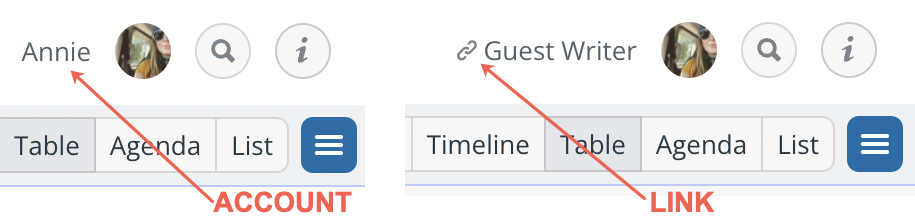
The calendar URL
In the browser bar, the calendar URL will be different.
- Account-based URLs will have /c/ followed by the calendar id and will end in the calendar title.

- The URL for a shareable calendar link will have /ks followed by a 16-digit alphanumeric string (the calendar key).

Note: on the Teamup mobile apps, the user name or the link name will appear under the calendar title both on the calendar dashboard and in the left sidebar.