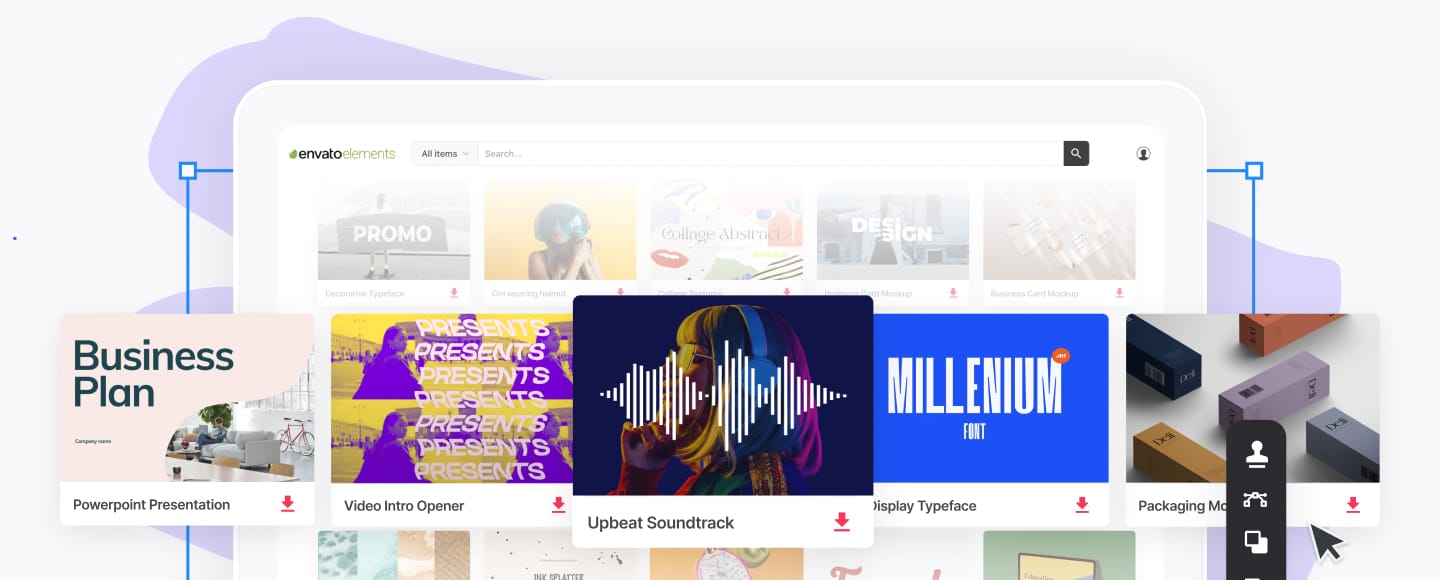15 Best Shared Calendar Apps for Scheduling Online for 2024
A calendar is an important tool for any small business owner, freelancer, or entrepreneur.
A well organised calendar is crucial for knowing where you need to be and what you need to be doing. That's why an online business calendar can be so helpful.



Unless you’re in an incredibly fast moving business, the odds are you’ll have to schedule some important calls days or even weeks in advance.
This is where your calendar comes in.
In this article, we look at twelve of the best shared calendar apps for managing your team's schedules online.
What to Look for in a Shared Calendar App
Choosing a shared calendar app is important. You should think about certain things before picking one. This will help everyone work together more easily and stay organized.
Here are the five key elements to look for:
- User-Friendly Interface: An intuitive and easy-to-navigate interface is crucial. Users should be able to quickly add, edit, and see events. They should also be able to change the calendar to look the way they want easily. It should not be hard to learn how to use the app.
- Collaborative Features: The app should let you easily share calendars with friends. It should also allow you to see updates instantly and chat about events, helping everyone work together and stay in the loop.
- Cross-Platform Accessibility: It's important for the app to work easily on different devices like Android, iOS, and computers. This way, everyone can use the calendar and get updates no matter what kind of device they have.
- Customization and Personalization: Users should be able to change the colors of events, add labels, and choose who can see or change things on their calendars. This will make the app more fun and easy to use.
- Security and Privacy: Robust security features are a must to protect sensitive information. This also ensures that only authorized users can access the calendar. Compliance with privacy regulations is also vital to safeguard users' data.
By paying attention to these points, you can pick an app that helps you plan your schedule and work well with others.
Top 3 Online Shared Calendar Apps for Collaboration
With all this in mind, let's look at some of the best shared online calendar and scheduling apps available.
1. The Obvious Choice: Google Calendar



Google Calendar is the best shared calendar app online by default. It’s the go to if you’re just looking for online calendars. There’s almost no reason not to.
With this shared calendar app, you can have separate calendars, each in their own colour, for all the different aspects of your life. You can have one for family stuff, one for work, another for daily reminders, and another for everyone’s birthdays.
You can share each of these calendars. You and your partner could share the business one. You can keep a public work calendar that everyone in the office sees and a private one that only you and your co-founder share online. There’s so much flexibility for you to use it how you like.
This best shared calendar app is also entirely platform agnostic. You can access it from any web browser. If your team all operates on different devices, then you can use it safe in the knowledge that everyone will be able to get it to work.
To top it all off, Google Calendar is free as part of everyone’s Google Account. It’s also included in a Google Apps subscription. So, if you’re using that on your domain already to run your email, then you’re already paying for Google Calendar.
With all this going for it, this online calendar is hard to beat.
2. The Business Choice: Microsoft’s Outlook Calendar



The big contender to Google’s calendar throne is Outlook. Microsoft’s business focus software package is firmly entrenched in a lot of large companies. Outlook is a calendar for work.
You can use Google Calendars inside the Outlook app. But, if your team needs to use Microsoft's app for safety or rules, it might be best to avoid doing this.
Outlook’s calendar feature set is very similar to Google’s but it also goes further. It integrates with your email app so you can see them both together in one place.
Designed from the ground up for businesses, Outlook is great for more traditional tiered teams. It’s easy for managers to view everyone’s schedules, add events, and so on. People can have individual calendars, team calendars, organisation calendars, and more.
The only place where this shared calendar really loses out to Google Calendar is in the price. Outlook is included as part of Microsoft’s Office 365 subscriptions which start at $6.99/month/user. If your team is already subscribed to Office 365 because you use Microsoft’s other products, then this isn’t an issue. But it’s a pretty steep price to pay for a new calendar app when there are good free alternatives out there.
3. The Mac Choice: Apple’s iCloud Calendar



Apple Calendar is one of the best shared calendars. However, it's hamstrung by one thing: it works best on macOS and iOS.
You can view iCloud calendars on the web or use them in other calendar apps. However, doing this isn't as nice as using Google Calendar.
Like many Apple products, iCloud Calendar shines when it’s fully integrated. Maps will automatically suggest directions based on where your next event is, everything you've got to do that day is visible in the Today view, and so on. You can do this on a Mac, but you can’t on an Android phone or PC.
If your entire team is using Macs, then iCloud Calendar is a great option. This shareable calendar's features are broadly the same as Google Calendar; it’s a simple calendar app without too many frills.
But if your team uses many different devices, it's better to have a good experience on all of them. This is better than having a great experience on just one device and an okay experience on the others.
So Why Not One of These?
When it comes down to it, Google Calendar, Outlook Calendar, and iCloud Calendar are on top for a reason. They’re all great calendar apps that are easily available.
Google Calendar and iCloud Calendars are free to everyone. Outlook Calendar is part of the post popular business app suite in the world. The odds are you’re already using one or more of these. Just setting up a Google or Apple account signs you up for their calendar.
Google, Microsoft, and Apple all offer calendar apps that are easy to adjust to your needs.
If you’re not going to use one of the top three options, you should probably have a reason. And it should be a good reason:
- Maybe you need something that’s more productivity driven?
- Or perhaps you want something better for scheduling meeting rooms?
14 More Online Shared Calendar App Options
Let’s look at some of the other calendar and scheduling app options out there (listed in no particular order):
4. Zoho Calendar - Sharable Online Calendar App



Zoho recently refreshed it's calendar app to a new version in 2024. The new calendar app features:
- rapid meetings
- improved scheduling capabilities across time zones
- enhanced search capabilities
- a brand new resource booking feature
All users can get started with Zoho Calendar for free.
Team calendar apps likes this one are an alternative to Google Apps. The office suite also offers email, word processing, spreadsheets, and of course, a calendar.
If you’re using Zoho Apps, then for much the same reason as you’d use Outlook or iCloud Calendar, it’s probably worth your while checking out Zoho Calendar. It'll integrate with everything else you’re doing.
5. Teamup - Sharable Group Online Calendar App



Teamup is indeed different from other calendars. It was designed to be an online group calendar, helping to easily plan things like meeting room times, delivery truck schedules, and work crews. It’s used for organizing teams, scheduling work, managing availability, and sharing events. It’s even used by organizations as large as NASA.
This best group calendar app offers a free plan that includes up to 8 sub-calendars. However, for additional features like password protection, daily agenda, and 5 years of historical calendar data, the Plus plan is available at $8/month. This plan supports up to 12 sub-calendars.
6. Trello - Popular Online Productivity and Scheduling App



Trello is one of our favourite project management tools. It’s a great way for teams to keep track of different tasks and projects.
While most teams use Trello as a sort of digital todo board, it can do a whole lot more. You can assign a due date to any Trello card. If you do that, you can then use Trello’s Calendar View, which you can see above. You get a calendar layout with the cards sitting at the day that matches their due date.
Depending on what you need a calendar for, something like this might actually be the best solution. With this shared calendar app, people can collaborate and discuss tasks, assign todos, and track everything. If you need something that’s more of a tasks calendar than a strict organisational thing, it’s a great choice.
7. Basecamp - Great Online Productivity App



Basecamp is a bit more involved than Trello, with each project being given a lot greater weight than a card is in Trello.
Like Trello though, this online calendar has a well-integrated calendar that makes it easy to keep on top of due dates, events, meetings, and so on.
I wouldn't pick Basecamp just for the calendar. But if you already use it or need a tool for big projects, it's a good pick.
8. Calendar.com- An Online App and Phone App



Calendar.com is another great calendar app for teams and is a great calendar for work. The design of the app is minimalist, which is suitable for people who don’t like clutter. You can colour-code events on your calendar so you can easily see personal and work events.
There is a free plan and several paid plans. You can access most of this app’s features through the free plan, though.
You can collaborate with up to five people with the free Basic plan. You can view your schedule by day, week, month, or year in this app.
This app is integrated with Zapier (at the Standard level), so you can easily set up meetings with others.
If you want to have separate calendars, you can connect up to ten (at the Pro level), which can be viewed from the dashboard.
9. Fantastical- An App for Mac Users



Fantastical is a shared calendar that’s meant to combine your events, tasks, and meetings into one calendar. It can be used on Mac, iPad, iPhone, and iWatch.
This shareable calendar is known for its beautiful design and interface. Everything in the app can be customised to add a personal touch to the calendars.
This app has a feature named "Interesting Calendars." It suggests new calendars based on what you like.
So, if you want to stay up to date with sports games, TV shows, and more, you can easily do that.
The desktop app will sync with the mobile app to provide you with consistency throughout. To access most of the features of this app, you’ll need a paid plan. But there's a free plan if you want to try it out.
10. Business Calendar 2- An Android Phone App



Looking for team calendar apps? Business Calendar 2 is one. It lets users change many settings and has advanced options. The downside is that this can be overwhelming to some users. But they do offer customer support to help you navigate the customization and features.
A nice feature of Business Calendar 2 is the ability to edit multiple events at once if needed. You can also view your calendar in day, week, and month view. If themes are important to your Business, Calendar 2 offers 22 themes and seven widgets that are all customizable. Business Calendar 2 has both a free plan and paid plan.
11. Calendly- An Online App



This best group calendar app is an online work calendar that aims to make scheduling appointments easy. This app is excellent for small businesses that work with clients. You can send guests links so they can schedule an appointment, or you can add a link on your website where they can schedule an appointment.
In Calendly, events can be categorised by type and set to reoccur. Plus, this app provides you with some hands off scheduling by allowing you to automatically send:
- appointment reminders
- thank you notes
- and more
There aren’t many customization options on this app, though.
Calendly offers a free 14-day trial for all levels. But once the trial is complete, you’ll get charged for a plan unless you've signed up for the Basic plan, which is always free.
12. My Study Life- A Phone App and Web App



My Study Life is a free online calendar that's targeted towards students. It syncs across your devices and works offline.
If you've got an irregular class schedule, this app makes it easy to keep up. You can receive reminders about exams, assignments, or classes. My Study Life also has a Tasks feature to keep track of what you need to do. Plus, you can organise your courses by subject and input information about your lessons.
13. DigiCal



This shareable calendar is a comprehensive calendar app that syncs seamlessly with various calendar servers including Google Calendar and Outlook.com, offering users a powerful tool to organize their schedules efficiently across multiple platforms on Android.
Users can choose from seven distinct calendar views and personalize their experience with customizable widgets, different styles, and views, enhanced with features like a dark theme for improved visibility in low light settings and a unique event keyword image matching feature available in 27 languages.
The premium version, DigiCal+, offers more widgets, a year view with a heat map, more customization options, different theme colors, and a custom snooze option, simplifying and enhancing scheduling.
14. Zoho Bookings



Zoho Bookings is a versatile online appointment scheduling software that facilitates easy setup and management of available booking slots. It seamlessly integrates with Google, O365, and Zoho Calendars to prevent overbooking by marking occupied slots as unavailable automatically.
This platform, which offers a 15-day free trial without requiring credit card information. It also enables integrations with various popular apps like PayPal and Salesforce, and facilitates team calendar connections to avoid double bookings. this makes the scheduling process both efficient and professional.
15. Vantage



Vantage is a fun and easy-to-use calendar app that works well on iOS devices. It takes the mundane out of scheduling by providing useful visual cues like colors, stickers, book covers, and stacks. These visual cues make understanding a long list of stuff easier and can help you understand your daily life better.
One of the unique features of Vantage is its use of stacks to summarize days. The higher the stack, the more things you have planned. You can tap any stack to peek at its contents.
Vantage also integrates to-dos into your calendar dates. To set a due date in Vantage, you simply drag a to-do and drop it on a date. This gives you a clear deadline for your tasks.
16. Time Tree



TimeTree is a calendar app that allows for easy sharing among families, couples, work teams, and other groups. It provides notifications and reminders to keep you updated with new events, updates, and messages. One of the unique features of TimeTree is the ability to communicate within events, allowing for discussion of event details directly within the app.
The app supports multiple calendars, so you can have separate calendars for different groups or aspects of your life. It also includes a memo and to-do list feature, which can be shared with other members or used for events that don’t have a fixed date yet.
17. aCalendar



Why Having a Calendar That Can Be Shared and Edited Is Important
This avoids scheduling things at the same time by mistake and helps you build good habits. Without it, you risk overlapping important meetings and losing track of your daily routines.
A well-maintained calendar:
- Facilitates time for gym visits
- Allows for batch processing of emails
- Enables periods of uninterrupted work
Also, sharing your online calendar with your team helps everyone stay aware of your schedule. This prevents interruptions during your private time and finds the best times for quick chats.
Find the Best Shared Calendar App for You
In reality, most people’s needs are met by either Google Calendar, Outlook, or iCloud Calendars. But if your team needs something more niche, there are good options out there.
For the most part calendars and scheduling aps come bundled as part of other services but there are a few standalone (but paid) options.
Discover more helpful business tools in these Envato Tuts+ articles:


 How to Make an Effective Schedule & Use Your Time Better in 2023
How to Make an Effective Schedule & Use Your Time Better in 2023

 Andrew Childress25 Nov 2022
Andrew Childress25 Nov 2022

 How to Do One Thing at a Time—and Stop Multitasking
How to Do One Thing at a Time—and Stop Multitasking

 Andrew Blackman26 Aug 2023
Andrew Blackman26 Aug 2023

 16 Best Time Tracking Software Apps to Boost Your Productivity
16 Best Time Tracking Software Apps to Boost Your Productivity

 Daniel Strongin25 Jul 2023
Daniel Strongin25 Jul 2023.jpg)
.jpg)
.jpg) How to Always Leave Work on Time Every Day (No Matter What)
How to Always Leave Work on Time Every Day (No Matter What)

 Charley Mendoza11 Jul 2023
Charley Mendoza11 Jul 2023
Find the best collaborative online calendar that works for you. Then start using it.
Editorial Note: This article was originally published in 2017. It's been comprehensively updated by Sarah Joy.