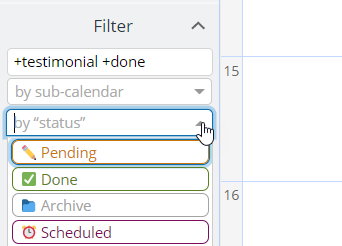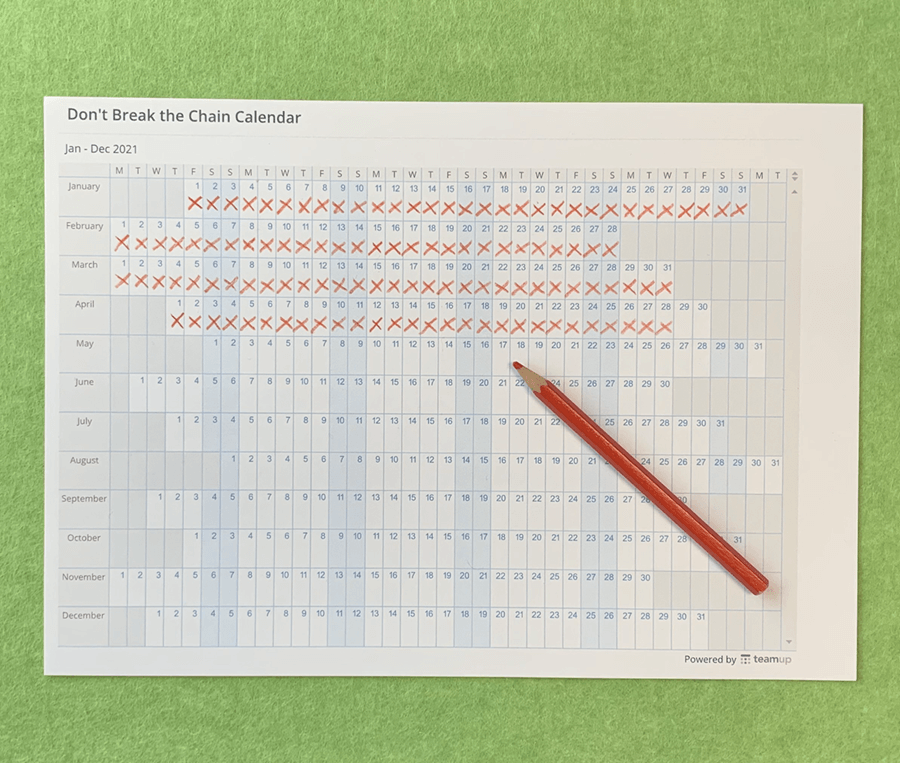The cherry blossom of April have been amazingly inspiring. The feedback from our customers all around the world is as energizing as the awakening nature for our creative minds. We continue to make our product better to help our customers find the right solutions for their needs.
Product News
Filtering events by keywords just got better!
For many Teamup users, one of the most useful features is the ability to filter events no matter how busy the calendar looks. In the past, the keyword filter was matched only against text fields. It now supports filtering by any field, including choice fields, and allows you to use filter operators +, -, or “”. With these filter operators, you now have control over the logic that is applied when filtering by multiple keywords (OR or AND logic). For example, you can now filter events that match choice field option 1 AND choice field option 2.
In the above example, the filtered results will include events with testimonial AND done anywhere not only in text fields but also in events with these words in any choice field, such as those with done as the “status”.
Android App: Starting hour on Day/Week views now consistent with the global calendar setting
On a Web browser, the starting hour of the Scheduler/Day/Multi-day/Week views is set by the calendar administrator in the calendar settings. This setting is now also applied to the Day and Week views on the Android app, which was previously ignored.
Discover and Rediscover Teamup
Quick Tips
- Search calendar: Shortcut to set the date range starting as today
- User account: How to change the primary email
- iCalendar feed: How to get the feed URL for selected sub-calendars only
Guide to using Teamup at a members’ golf club
Historically, a typical members’ golf club would have produced an annual members’ diary detailing the event schedule for the coming year.
Golf clubs typically have many events throughout the year, ranging from competitions (mens’, ladies’, seniors’ and juniors’, etc.), inter-club matches, social events and more. Instead of printing the event schedule on hundreds of pieces of paper, why not publish the club events on a Teamup calendar, color-coding the categories, updating as event details change, and making it easily accessible to the members anywhere, any time? This guide provides the details for how to create a calendar for a typical golf club, from organizing event sub-calendars, configuring access permissions, and using it on smartphones to printing hard copies.
Zap of the month
This month we demonstrate the Zapier integration between Teamup and Evernote. With this Zap, a note will be automatically added to your Evernote whenever a new event is created on your Teamup calendar.
Stories & Inspiration
Don’t Break the Chain: Use Teamup to help build a good habit and prepare for success
Prepare for success by building a good habit. Jerry Seinfeld’s Don’t Break the Chain system is a simple and effective way to visualize any habit-building practice on a daily basis. Seinfeld starts every year with a blank calendar, crosses off each day he’s worked toward his goal, and stays committed to not breaking the chain:
You can easily apply this technique even if you did not start at the beginning of the year. Print a calendar with the remaining months of the current year and start building a good habit now.
How to manage virtual event schedules for groups across multiple time zones
As the world becomes accustomed to doing more things online, virtual groups are expanding their reach without geographical limits, connecting thousands of people through organized group activities. The story of the Meditation Chapel demonstrates how Teamup helps overcome one of the biggest challenges that comes with the unprecedented opportunity: Making sure every participant has the accurate information about event time, regardless of which time zone they are in or if their local time has changed to or back from Daylight Saving Time.
How Teamup made a difference in building a new TV studio and keeping its production smooth
The story from Hope Channel Southeast Asia, a TV studio producing content for 7 countries in 8 languages.
Story of the month
Thanks to Dhyana for sharing!
Before we started using Teamup, we had a HUGE 4-inch binder (called The FUZZ – Facility Usage Schedule. Cute, huh? Haha) filled with 365 sheets of paper. Each page was for one day and had 15-20 columns on it (the spaces we have) broken down into 30-minute segments from 5:00AM to 10:00PM. The binder was kept in our Admin office, so each director would MANUALLY write in their reservations, etc. It would take a good 4-6 hours to do every quarter, at least, and wasn’t up to date with last-minute revisions. Pages would fall out after much flipping, etc. And this is the process we used for 10 years.When our new membership director came on the team, he suggested using Teamup and we have never looked back! Teamup is always up to date and accessible everywhere to anyone with the credentials. It has increased our facility utilization, team communication and director productivity/time management immensely!
Do you have your own story or tip to share? We’d love to hear it!