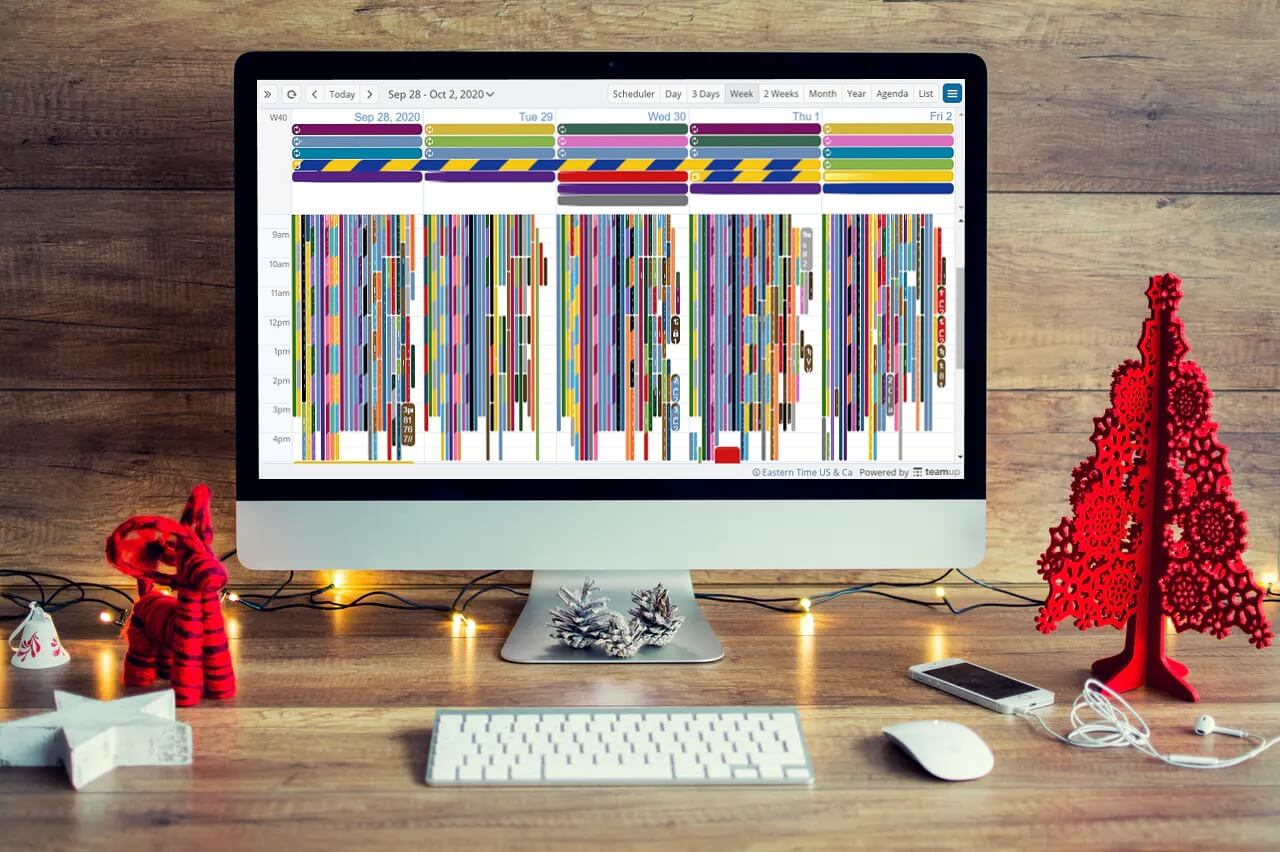Are you an efficiency nerd, or simply a Teamup expert? Share the love–and show how you use Teamup–by creating a solution demo. You could win a holiday voucher to give to a person or group of your choice, on your behalf. Let’s bring a smile to people and causes we care about in this holiday season.
- Starting with this template.
- What to include in a solution demo.
- Troubleshooting.
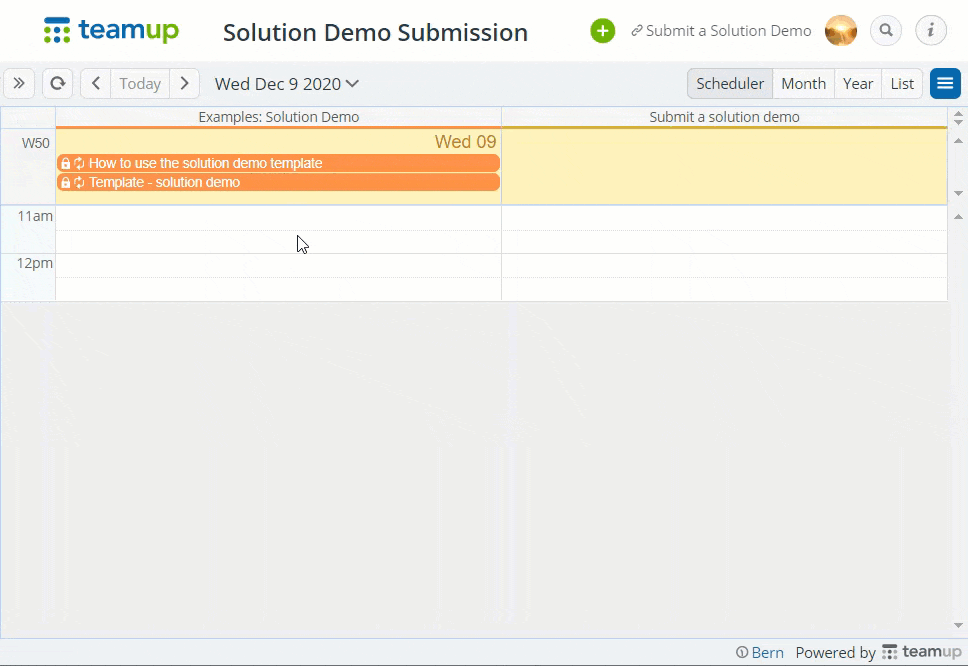
All submitted solution demos will be reviewed and enrolled for winning our holiday vouchers. The most inspiring solution demos will be published (like this one) and shared with the Teamup community and beyond.
How to use the solution demo template
To make it easy, we created a template to guide you through the process of creating your own solution demo. You are already familiar with how Teamup works and how to set up a Teamup calendar. The goal is to share your insights so others can benefit: how and why does your Teamup solution work for the needs you know well? Your knowledge can inspire others to find their own perfect solution quickly.
Need some inspiration? See a solution demo example.
Getting started
There are 5 sections in the template. Here are some ideas to consider for each of the sections.
1. About this solution demo
Describe briefly the use case scenario this demo is based on. Feel free to give context or include the background story of how you came to this idea. You might share what you have done, for example, if you are the calendar administrator for your organization and have learned how Teamup best works for your organization’s needs.
2. Key considerations & benefits
Focus on the most important steps and needs for your solution. It’s okay if you don’t cover all the details. It might help to highlight what is achievable with Teamup that is not possible or efficient with Excel or other tools. List as few or as many considerations as you would like. (Check out the example for inspiration.)
3. Demo calendar link
Please share one calendar link to your demo calendar. Seeing a demo “in action” really helps people understand how it works. Feel free to launch a free Live Demo calendar and reconfigure it for your demo needs.
4. Visuals from your demo calendar
A. Upload a screenshot of your sub-calendar structure. The recommended width is 240px. Feel free to add text to explain why you set up the structure as it is. How do you use different features, such as custom fields? Share how you use them, and what underlying considerations led you to set up and use your calendar in this particular way. Remember: your strategy and experience are valuable to others who are looking for similar solutions!
B. Include one or more screenshots from your calendar to highlight the most important or unique benefits. Feel free to include gifs or links to videos if you prefer. You can make notations on your recordings or as text in the solution demo; these are generally helpful but not required. The recommended size is 1280×720, but feel free to use what fits your case best.
5. Inspiration for others
You can help others by listing other situations in professional or personal life where you think a similar Teamup solution could make life easier for them. Sometimes it’s difficult to know which solution matches which problem. Do you see a good fit? Share those in your solution demo, so others can benefit.
Ready?
Thank you for sharing your love for Teamup and your expertise as a Teamup power user. Together we can help groups get a little more organized and make life easier. Happy holidays!