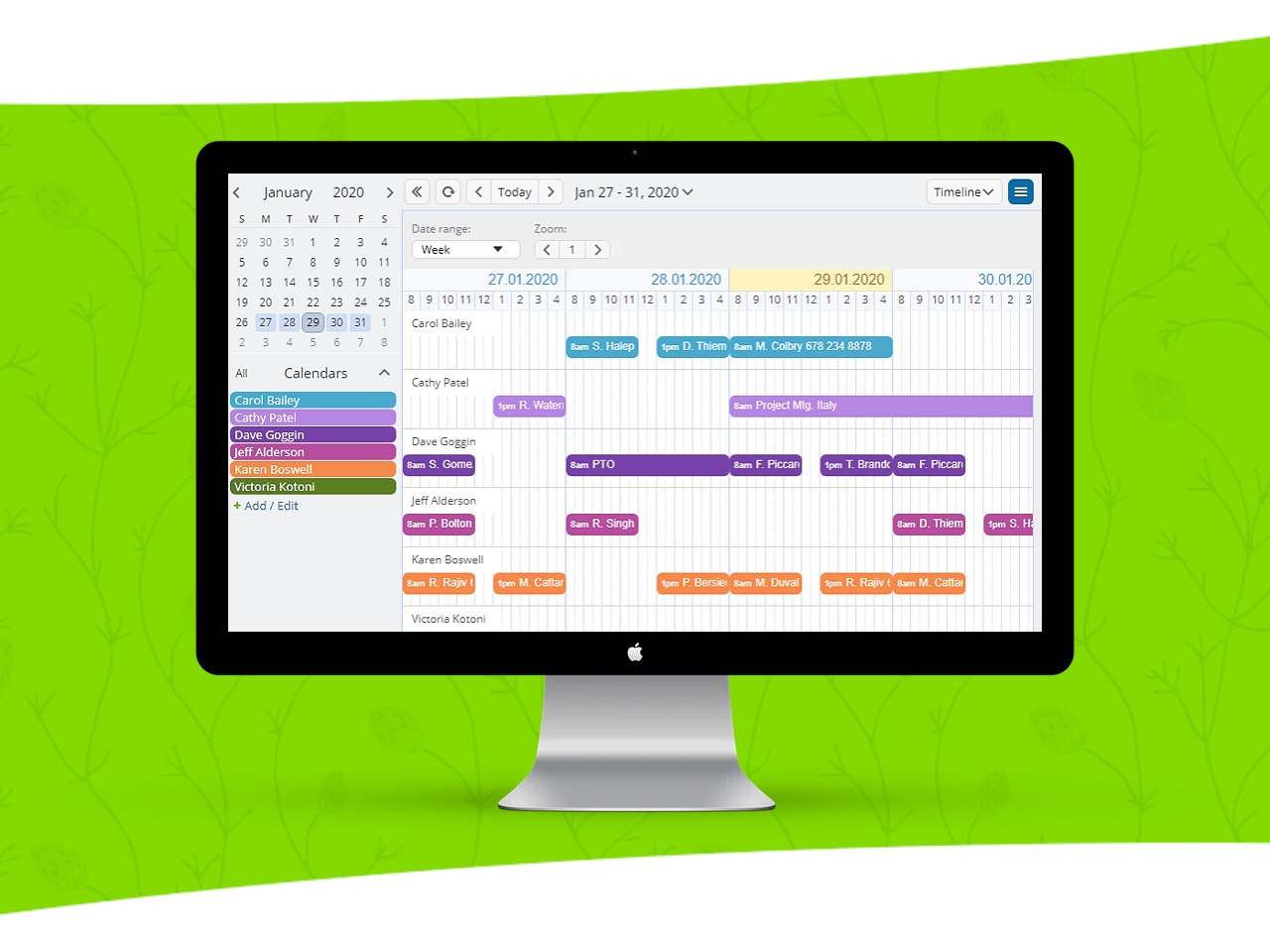The whole world is coming together by staying at home. We’re with you in this time of uncertainty. May we all stay calm, make wise decisions, and do what we can to keep our communities healthy and strong.
What’s new this month
- Product updates:
- User story:
- On the blog:
Product updates and news
Subscription upgrade for Covid-19 learning needs
Many schools are closed down for in-person lecturing and normal classes, due to the Covid-19 outbreak. We want to help our communities function and make sure our students (of all ages) have what they need to continue learning. If you are creating new Teamup Calendars to support remote learning in this context, we are happy to offer you a 3-month free subscription plan upgrade. Contact us for more details.
New! Timeline view
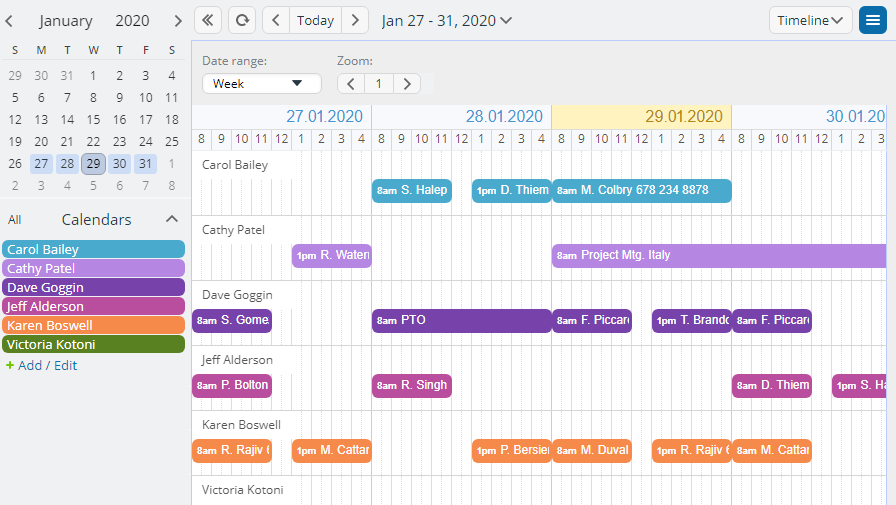
We’re very excited about a new calendar view. There’s been a lot of hard work put into the new Timeline view, and many Teamup users are already giving us a lot of positive feedback.
That looks like just what we are looking for!
Feedback from me is “I like it!” It allows me to display all the rooms together on a single page and quickly see which rooms are available and which rooms are reserved with in a single glance.
To use Timeline, simply select it from the calendar view options in the top bar. (If you don’t see it, go to Settings > Calendar Views to enable Timeline for your calendar, or contact your calendar administrator.)
🔗 The new Timeline calendar view
Event reminder support on Android
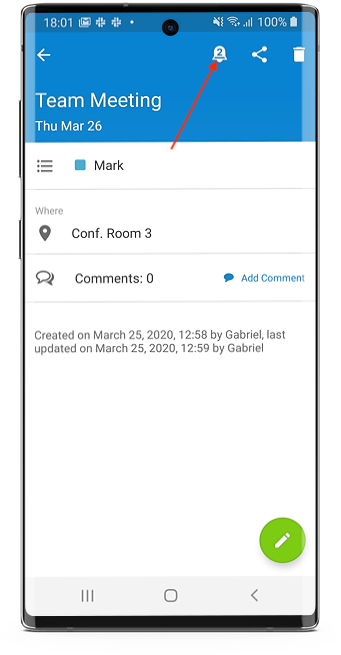
You can now add event reminders from the Teamup mobile app for Android.
The newest version of our Android app (1.13.9) is live on Google Play. To add event reminders, open or create an event. Tap the Bell icon in the top bar. Tap the green + button to add a new event reminder.
🔗 Add Event Reminders on Teamup Mobile App for Android
Create iCalendar feed calendars in bulk
The newest version of Teamup allows a new functionality for those who use iCalendar feeds. Now you can create sub-calendars that are iCalendar feeds in bulk.
You would do this in the same way that you can bulk create sub-calendars. The import file supports two new options which make this possible: Feed URL and Refresh Rate. Simply add in the feed URL for each iCalendar feed and the desired refresh rate, then import the file as usual.
🔗 Bulk Creation of Sub-Calendars
Day labels in Yearly view
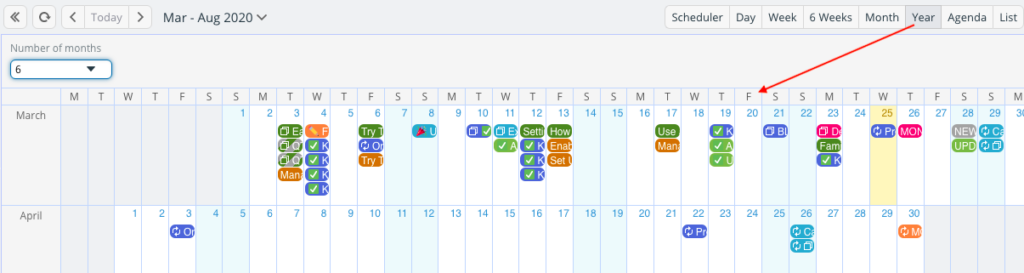
A new version of the Yearly view now keeps the header row in place, even when you scroll down the screen. The header row shows the abbreviated names for days of the week.
We currently have an account with you that we use to manage appointments for 8 plumbing engineers. It’s working great as they all access it through their phones when on jobs.
User story: Family First volunteer tracking
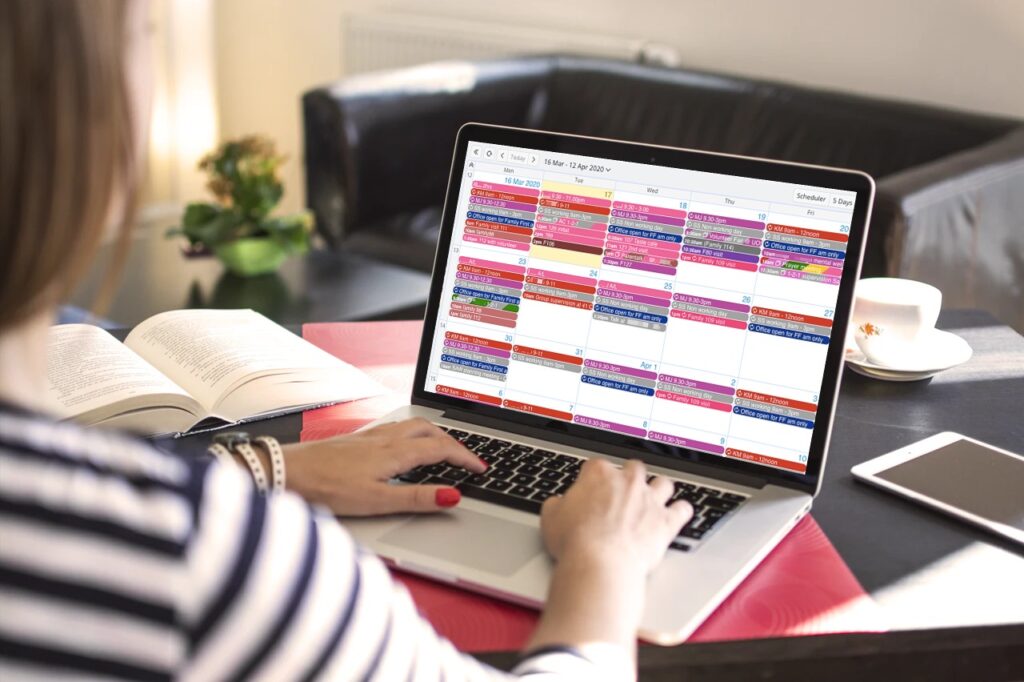
Volunteers do good work, and it’s important that they are safe, supported, and able to do their work. If safety is an issue, then so is tracking volunteers in location, appointments, and timing.
Family First uses Teamup so that volunteers can add their own appointments and update the information if it changes. Supervisors can then see at a glance where volunteers are, who needs to check in, and more.
🔗 Read more: Family First Volunteer Tracking with Teamup
You are truly amazing! We are working great with your calendar and promoting it in tutorials to colleagues from other schools!
How to set up remote teams

We’re all learning so much about remote work these days.
If you need to quickly set up remote teams, this post will walk you through the key factors to consider, no matter what software or system you use.
We’ll also give you a quick start guide for setting up Teamup calendar for remote work.
🔗 How to Enable Telecommuting and Set Up Remote Teams
How to manage remote learning with a shared calendar
We want to help any Teamup users who may find that they suddenly need to manage many aspects of remote learning.
To manage remote teaching and distance learning, you need to share the classroom schedules, resources, links, and downloads for each class. You need to make sure teachers have the resources they need, and students understand what to do and how to do it. To keep distance learning smooth and productive, set up a central place–such as a shared calendar–to provide schedules and information about meetings, online resources, homework, and more.
🔗 Use a Shared Calendar to Manage Remote Learning
Just first need to say: Great calendaring tool! So well thought out and intuitive. And the access control via links is very convenient, especially since I have a number of admins for sub-calendars who hate to have to create new accounts to do things.
Set up a simple calendar for older users
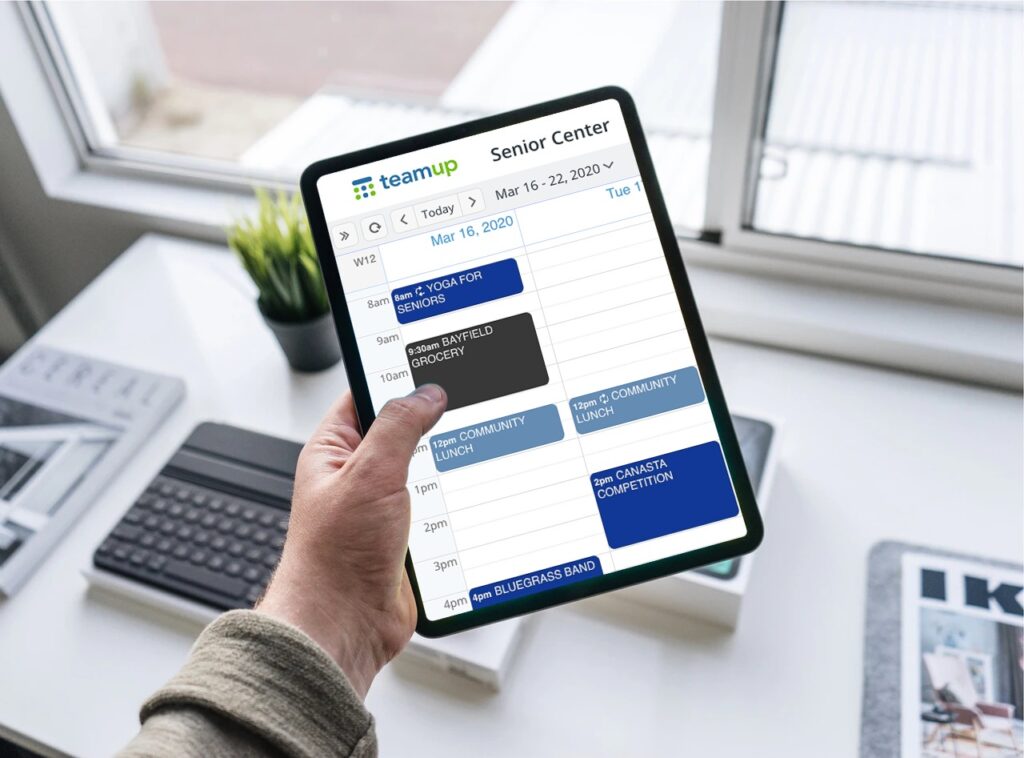
Digital planners and calendars are functional, easy to edit, and can keep us connected; but they can also be overwhelming.
If you need a simple calendar for users who are not comfortable with technology, the features and options may require a steep learning curve. Let’s look at how you can set up a calendar for elderly users that is easy for them to use and easy for you to manage.
🔗 Setting Up a Simple Calendar for Elderly Users
New to Teamup? Start here.
Make the most of Teamup, right away, with our docs and guides.
Jump in with the Quick Start, learn more from the Getting Started Guide for All Users, or check out the Calendar Admin Getting Start Guide and our FAQ.You can search our Knowledge Base to find information on specific topics. Check out Quick Tips on our blog for quick ideas and information.
Looking for inspiration? Try our Wall of Love or User Stories. Do you have your own story or tip to share? We’d love to hear it! Share your story here.
We’re on Instagram, too! Follow us for helpful tips and inspiration.
If you can’t find the information you need, let us know. We’re here to help you find the best solution for your needs.