The time zone indicator is the indication of which time zone the calendar is currently displaying. You can see the time zone indicator in two locations. You can change the time zone easily by clicking on the time zone indicator.
You can see the time zone indicator in blue drop-down menu, in the top right of your Teamup Calendar:
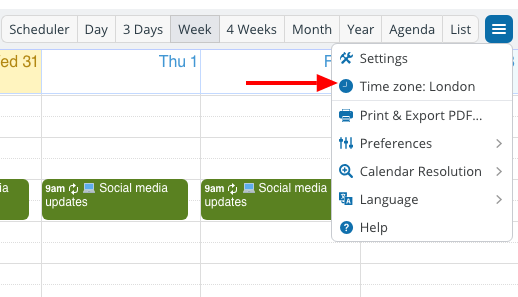
And you can see the time zone indicator on the bottom right of the calendar:
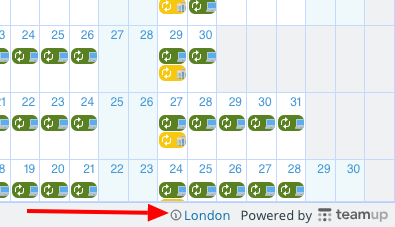
To change the time zone, click the time zone indicator in either location. A pop-up window will appear. Check the box to Show All Time Zones, and you can choose the time zone you need from the drop-down list.
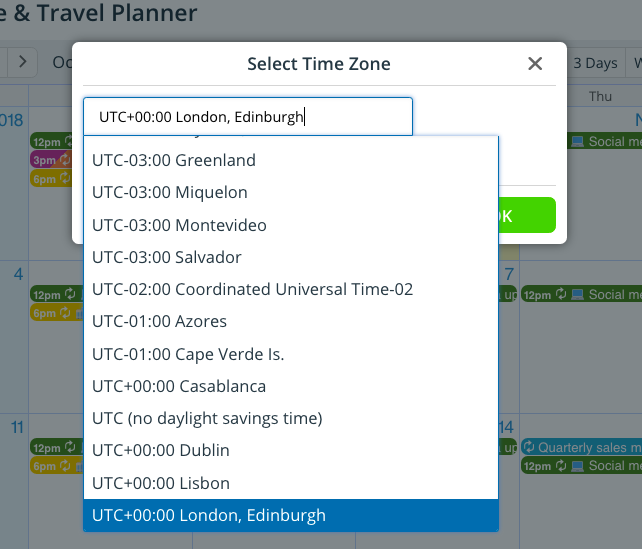
All events on the calendar will automatically adjust to the time zone you have chosen to display. For example, if your calendar is displayed as Eastern Standard Time, then a 2pm event on the calendar means it will take place on 2pm in Eastern Standard Time. When you change the time zone indicator to Pacific Standard Time, either in the bottom right or in the dropdown of the menu in the top right, the same event will be changed to 11am.
To make things easier for calendar users, you can enable automatic time zone detection. This will ensure that when a calendar link is opened, it automatically sets to the time zone set as local on that calendar user’s browser or device. To enable this feature, go to Settings > Date and Time and check the Enable automatic time zone detection box.
These displayed event time will adjust automatically whenever you change the time zone displayed on your calendar. This way you always see the event time relative to your currently displayed time zone, but the event time itself stays the same, for example, 2pm Eastern Time and 11am Pacific Time.
Learn more:
- How to Work with Multiple Time Zones When Creating and Viewing Events
- How to Make Everyone View the Calendar in Local Time Zone
- Create Events in a Time Zone Local to the Event, But Not Local to Event Creator
- Time Zone Support in Teamup Calendar
