You may have noticed the new short format in the event edit history – the date/time stamps for when the event was created and when it was last updated. Previously it stated the full details of the date and time, for example:
Created on Apr 27 2018, 1:47pm by Oliver, last updated on Jun 19 2018, 9:47am by Jenny.
It is now shortened as
Created 2 months ago by Oliver, last updated 10 minutes ago by Jenny.
However, the detailed time information is not lost. You can simply hover your mouse over “2 months” or “10 minutes” to see the exact date and time as demonstrated here:
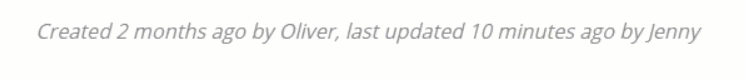
The change makes the user interface for events less cluttered, yet if you need to see the exact date and time for the event entry, the information is readily available.
