Update, March 2019: We’ve added lots of features and made significant improvements and updates since this announcement. Read the latest on our blog, check our monthly updates, or create your own free calendar to find out what Teamup can do for you!
We’re thrilled to announce the launch of a new Teamup Calendar feature – the ability to assign one event to multiple calendars.
Have you been in a situation where:
- a group of people need to go to the same meeting or work on the same task?
- a tennis class needs to be assigned to a coach and a court?
- a conference session belongs to both a content track and a room…?
… the list goes on and on – there are hundreds of reasons you may need to assign one event to different calenders. Well, we’ve made it easier for you.
Click here to see how to assign one event to multiple calendars.
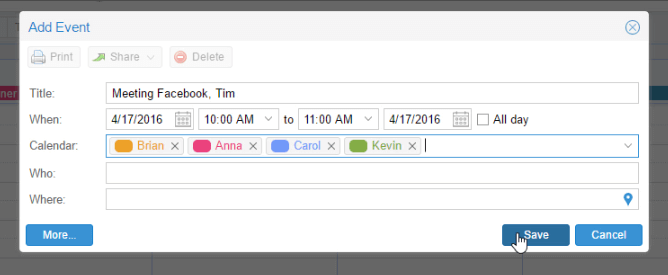
How to enable this feature
You can enable and disable support for multiple calendars per event by going to Settings -> General Settings and check or uncheck the Enabled checkbox.
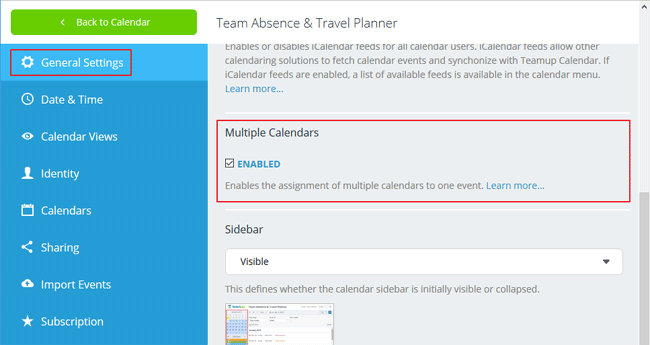
Use Cases
The ability to assign an event to multiple calendars has many different use cases. Here are a few examples:
- Team Calendar: Assign multiple team members to one event
- Reservation Calendar: Reserve multiple pieces of equipment, rooms or vehicles for a single event. You can manage this using tentative and confirmed reservations.
- Project Calendar: Assign multiple resources to a project task. Resources can be people, rooms, equipment, etc..
- Work Scheduler: Assign a job to the crew and the job type or client
- Content Calendar: Assign a post to a content type, a writer, a status
- Corporate program calendar: Assign an event to multiple relevant departments
So what does this mean for you? Less time spent on data entry as you don’t have to enter the same event multiple times, and less risk for outdated or inconsistent information in your calendar.

